Sitngo Wiz Tutorial.SitNGo Wizard home page
http://sngwiz.com/index.phpYou might have heard people recommend, when asked about the best methods to learn how to use ICM in your sitngo strategy, "put hands into Wiz and play about with them"
This tutorial looks to touch on the subject of what that actually means.
I'm going to try and explain briefly about entering a tournament structure, manually entering a hand into sitngo Wiz, then we're going to look at the 'playing around' bit. In particular how to interpret the charts that Wiz can generate. These graphs are, in my opinion, the most powerful feature of the program, understand how to use them and you're well on your way to getting the most out of Wiz.
Tournament payout structure.Obviously what the payout structure is in a particular tournament will have a impact on what to do in a given situation, and the ICM math that Wiz will calculate for you. First things first then is to tell Wiz which kind of tournament (and the payout structure) that is going to be relevant for us.
Wiz has a few of these preloaded, but if it doesn't have the one you want (particularly if it's a MTT SNG) we'll have to put it in ourselves. (We only have to do this once obv, it will save it for us)
From the main screen, at the top, go to
Tools > User defined tournament structures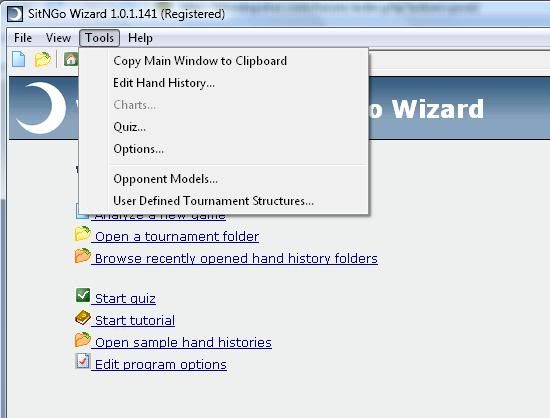
This screen will come up. We want to click on the top left hand side where it says add structure.
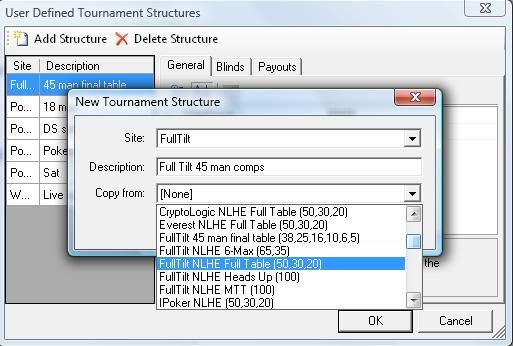
Under description, write whatever you want so that you recognize this structure in future.
Under copy from, pick another comp that Wiz already has preloaded. This way you won't have to manually plug in the blind structure.
Now we've done that we're back to this screen with three tabs. 'General', 'Blinds' and 'Payouts'
In the General tab we want to tell Wiz the total number of chips in the tournament, and the number of players.
We can't change the number of players to more than 10. Don't worry, this is just the number of players at any one table, you don't need to set it to 45 or 180 or whatever.
It is a little crazy though, as it's just set up for single table tournaments. What you want to do is divide the total number of chips in play by whatever you've put for PlayerCount and put that as the ChipCount, a little like I've done here...
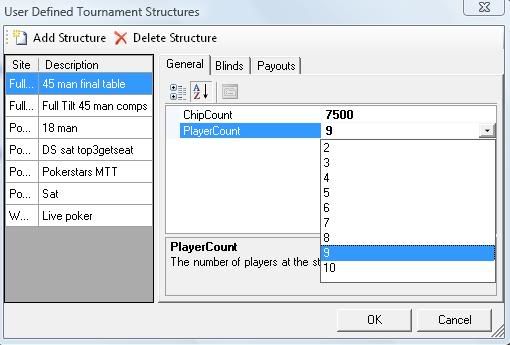
Wiz now thinks it's a single table tournament where everyone starts with 7,500 chips. It suits our purposes where we'll be looking for Wiz to perform ICM based calculations on final table scenarios.
In the blinds tab we shouldn't have to do much as we've already copied them from another game on the same site.
If for some reason Wiz has missed a level out that you need to study, you can't insert it in place, but it won't mess things up if you just put it in at the end like I've done here...
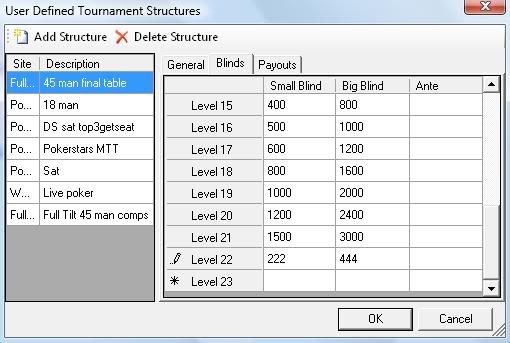
In the payouts tab, the most important to get right, enter the % of the prize pool that is awarded to each place.
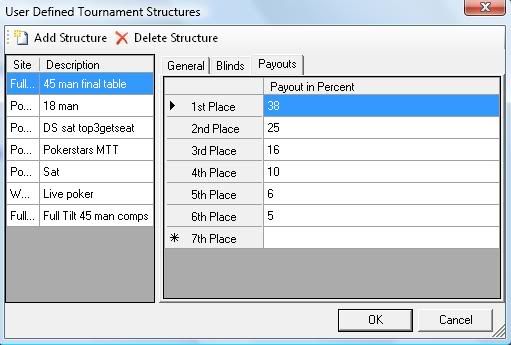
If you don't know how to convert the actual prize people get into percentages, just post on here and someone will help you I'm sure. (If not I will)
I'm not going to go into how to do that at the moment; it would be a bit of a tangent.
Do make sure you get this part right in the payouts tab correct though, it will make a difference to the ICM math that Wiz runs.
Now we are ready to enter a hand. Press ok to go save what we have done. If we want to go back at any time and make a change, maybe to enter a new blind level, just go into
Tools > User defined tournament structures again and select the one you want to edit from the left hand side.










