Two quick features I want to talk about this week. You may well know of these already, but this is supposedly a beginner’s guide to getting the most out of holdem manager, so I’m going to talk about them anyway.
Hand Historys.The hand history windows corresponding to each table starts up automatically the first time you launched your HUD. It’s likely you might have closed them down because you didn’t have the room on your monitor to display them permanently.
If you have done this, that’s fair enough. I don’t have them up there all the time either, monitor real estate is always at a preimium.
Out of site, out of mind though. It’s easy to forget they are there, and it’s important that you know how to recall them quickly should you need them.
When you miss hands because you were busy with other tables or whatever, questions such as, “how much did he flat call pre flop with that J9o?” and “wtf just happened there” need to be answered.
One of the HUD elements displays the amount of the last 3 pots at the table, and who one them.
You can make sure it’s part of your HUD by going into HUD Options/Player Preferences.
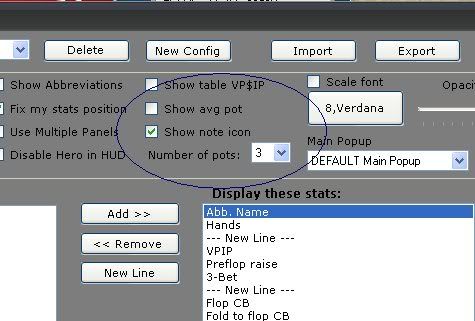
If you select at least one hand to appear this box will appear on your HUD...
| Click to see full-size image. |

Left clicking on any of the hands on this box will resurrect the hand history window.
If it’s a different hand you want to look at, you can swich to a different hand with the drop down menu at the top of that new window.
TOP TIP : If you want to copy and paste a hand, for posting in a forum, you can do so with one click by using the buttons at the top right of the hand history window. (Clicking does the ctrl+c bit for you, all that is left is the ctrl+v bit.)
When I'm playing a sesh, I like to have a notepad window open. Whenever I'm not too sure about a hand, I'll copy the hand history in the above manner and paste it to the notebook so I can review all such hands before the start of my next session.
There are other ways to mark hands for later review, (the top left hand corner of that hand history window for instance) but this is the method I use.
Big Stat WindowYou’ve probably noticed a small pop-up comes up when you hover the mouse over a stat, and then disappears when you move the mouse again.
You’ve probably also noticed that huge massive pop-up screen with loads of info on it that comes up when you click on one of the HUD boxes accidentally. It blocks the whole table and tilts the life out of you till you manage to get rid of it by clicking again.
We'll call this the big stat window.
If we want to actually look at this window for longer than 2 seconds, there’s a problem because there’s usually some sort of poker game going on behind it that we need to keep an eye on.
It is useful to know that you can right click drag this pop-up. The same as you would right click drag any of the permanent HUD boxes.
Assuming you have some spare room on your monitor, you can now peruse this pop-up at your lesisure, without it blocking your view of the game in progress.
| Click to see full-size image. |
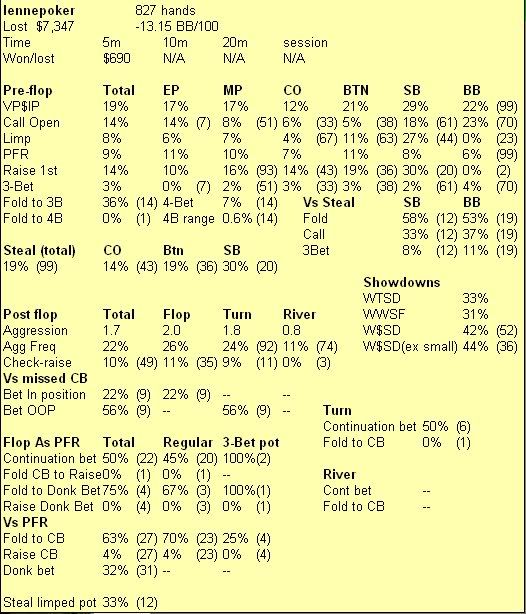
You’ll see numbers in brackets on this pop-up. That is the sample size you have for that particular stat.
If there are no brackets, then you have a sample size of over 100.
In the above example, taken from a losing regular from 827 hands of 7-9 handed play, we see that his PFR from the big blind is 6%. This is from a sample size of 99. (99 times he's been in the big blind with the option to raise, and he has elected to do so 6% of the time)
We also see that he has raised 8% of the time from the small blind. There is no bracketed figure after this number, this means the sample size is over 100.
(You might need to scroll blonde to the right to see what I'm talking about. The above two stats are on the right hand side of the screenshot.)
While not as immediately useful as the ability to look at hand historys, occasionaly looking at all the info in the big stat window while the game is in progress helps us slowly get more used to the stats and what they mean.
What I mean by this, is when you are playing such and such a player at the table, you can correlate your read on him (based on your observations of his playing style) to the stats.
In time, after we’ve done this with enough similar opponents, the hope is you’ll get a better idea for when it’s ok to flip things around, and start to get a read on players based on a given stat, crucially at what sample size it’s safe to draw conlusions with that sort of thing.
I like to have one of these windows open when I am winding down my session and only have one or two games left in progress. I've also started opening one at the beginning of my session too.
Next week...Speaking of stats, back next week to have a talk about Aggression factor and what some of the numbers might mean.










